Improving your social media presence as an IT professional can help you showcase your expertise, network with peers, and advance your career. Here are some tips to enhance your IT-focused social media strategy and bring you closer to your desired opportunities.
TrainACE - IT and Cybersecurity Training Blog
5 Tips To Help Optimize Your Social Media Profiles For IT Recruiters
[fa icon="calendar'] Oct 19, 2023 3:33:21 PM / by Kamilah Wright posted in career advice
Unified Threat Management
[fa icon="calendar'] Oct 10, 2023 12:14:41 PM / by Paul Ricketts posted in Glossary
Penetration Testing
[fa icon="calendar'] Oct 4, 2023 10:29:11 PM / by Paul Ricketts posted in Glossary
When it comes to cybersecurity, one of the most critical measures that organizations take to ensure that their digital assets remain safe is penetration testing. This process involves simulating an attack on an organization's network or system to identify vulnerabilities. However, to conduct effective penetration testing, IT professionals require specialized knowledge, skills, and certification. This is where CompTIA (Computing Technology Industry Association) comes in. In this article, we explore the relationship between penetration testing and CompTIA, its certification programs, and how they benefit IT professionals in the cybersecurity industry.
Patch management
[fa icon="calendar'] Oct 1, 2023 5:05:10 PM / by Paul Ricketts posted in Glossary
In today's digital age, cybersecurity has become a crucial aspect of business operations. One of the most important components of cybersecurity is patch management. Patch management involves the process of updating and maintaining software applications to protect against vulnerabilities and keep the systems secure. In this article, we will be exploring the world of patch management using the valuable insights provided by CompTIA, a leading provider of IT certifications.
Network Security Fundamentals
[fa icon="calendar'] Sep 30, 2023 7:14:28 PM / by Paul Ricketts posted in Glossary
Network security is an essential practice in today's digital landscape. The increasing number of cyber threats and vulnerabilities makes safeguarding data, devices, and networks imperative. CompTIA is one of the most widely recognized certifications in computer networking and security. In this article, we will explore the importance of network security, the CompTIA certification program, common threats and vulnerabilities, risk mitigation strategies, wireless network security, malware, firewalls, intrusion detection and prevention systems, access control, and authentication management, and incident response and disaster recovery planning.
Ethernet Cabling Standards
[fa icon="calendar'] Sep 30, 2023 4:11:04 PM / by Paul Ricketts posted in Glossary
Ethernet cabling standards are a crucial aspect of modern networking systems. As the internet and computer networks continue to drive technological advancements, it becomes increasingly important to understand the various Ethernet cabling standards and how they impact network performance. In this article, we will explore the significance of Ethernet cabling standards, their evolution over time, and the importance of CompTIA certification for IT professionals who wish to gain a deeper understanding of this critical technology..
Vulnerability Scanning
[fa icon="calendar'] Sep 29, 2023 8:00:36 PM / by Paul Ricketts posted in Glossary
Ensuring the security of information technology (IT) systems is a vital aspect of today's business landscape. In a context where cyber threats are becoming more sophisticated and frequent, organizations need to be proactive in identifying and addressing potential vulnerabilities in their systems. One of the most effective methods to achieve this is through vulnerability scanning, a process designed to detect, categorize and prioritize security weaknesses in systems. In this article, we explore the world of vulnerability scanning, with a special focus on CompTIA certification.
WAN Technologies Types
[fa icon="calendar'] Sep 28, 2023 7:33:44 AM / by Paul Ricketts posted in Glossary
In today's technology-driven world, Wide Area Networks (WANs) are crucial for the smooth functioning of businesses across the globe. WAN technologies connect different locations, enable communication, and transfer data over long distances. This article will explore the different types of WAN technologies, their advantages and disadvantages, and how they function.
Web App Firewall
[fa icon="calendar'] Sep 27, 2023 8:22:57 PM / by Paul Ricketts posted in Glossary
If you're running a web-based application, then you need to be aware of the many potential security threats out there. One type of solution that can help is a Web Application Firewall (WAF). In this article, we'll explain what a WAF is, why you need one, and provide a detailed overview of how it works. We'll also discuss the types of WAFs, their features, deployment architectures, challenges, and trends to watch for in the future. By the end, you'll have a better understanding of WAF technology, and why it is important to secure your web application.
Wireless Intrusion Prevention
[fa icon="calendar'] Sep 27, 2023 2:42:36 PM / by Paul Ricketts posted in Glossary
Wireless intrusion prevention (WIP) is a vital part of modern-day network security. It is important to protect against unauthorized access and malicious attacks on a wireless network. In this article, we will explore what WIP is, its risks, and how it works. We'll also discuss the key components of WIP, the most common WIP techniques and choosing the right WIP solution. Furthermore, we will delve into best practices for implementing a WIP and the benefits of CompTIA certified professionals. Finally, we will look at real-world case studies of successful WIP implementations.
5 Things HR Managers Need to Know About IT Certification Training for Their Employees
[fa icon="calendar'] Sep 14, 2023 11:20:19 AM / by Paul Ricketts
As an HR manager, having a good understanding of IT certification training can greatly benefit your organization. From ensuring your training provider is offering quality results to making the best use of your IT training budget. Here are five key points to consider:
Rootkit Detection
[fa icon="calendar'] Aug 31, 2023 9:45:43 AM / by Paul Ricketts posted in Glossary
Rootkits are one of the most dangerous and stealthy forms of malware that can be found in the wild today. They are almost invisible, highly intrusive, and incredibly difficult to detect. Rootkits can remain undetected on a compromised system for months or even years, allowing attackers to maintain control and quietly extract information, disrupt communications, or perform other malicious activities without detection. For this reason, cybersecurity professionals must thoroughly understand rootkits and the threats they pose, along with effective detection methods and the best practices for prevention and mitigation.
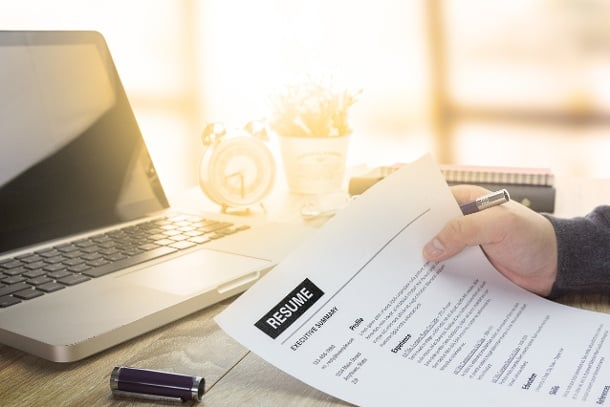
/Unsplash/redd-5U_28ojjgms-unsplash-2-2.jpeg)