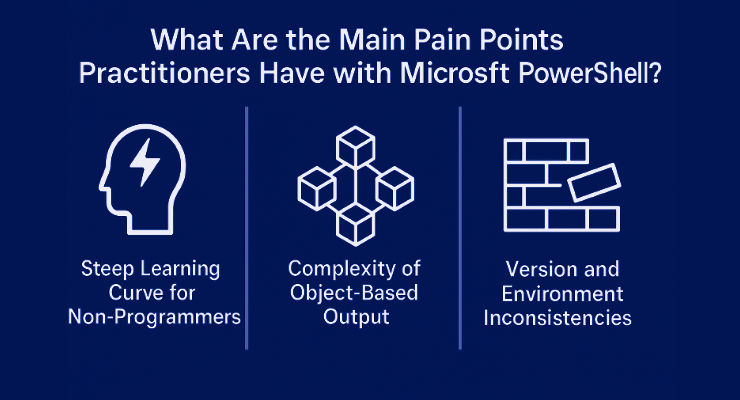
If you're an IT professional, odds are you've come face-to-face with PowerShell. Perhaps it was while managing Active Directory, automating updates, or trying to wrangle a script that someone else had written.
Whatever the use case, the experience tends to follow a familiar pattern:
- Step 1: Search for a solution
- Step 2: Find a promising PowerShell command
- Step 3: Try it
- Step 4: Stare at your screen, wondering what just happened
Sound familiar?
Despite its immense capabilities, PowerShell often feels like a puzzle missing a few corner pieces. It's not that the tool is broken; it’s that the learning curve is real, and many professionals approach it without a clear roadmap. Let’s explore why PowerShell can feel so unintuitive and what it takes to get comfortable with it.
Rethinking What PowerShell Really Is
One of the biggest surprises for first-time users is that PowerShell isn't just a fancy Command Prompt. It's an object-oriented scripting language built on .NET, and that changes everything — from how commands work to how data moves through the pipeline.
This isn't just a “syntax adjustment.” It’s a mental shift in how you interact with your systems. Without a clear understanding of PowerShell’s object-based structure, things can quickly become confusing.
Searching for Scripts Isn't the Same as Learning
Many IT pros learn by doing, which is usually a strength. However, when it comes to PowerShell, copying and pasting from Stack Overflow isn’t always the most effective method. Scripts that appear correct often don’t behave as expected, and attempting to reverse-engineer what went wrong can consume hours without making progress.
The reality is that scripting, especially in a framework as flexible as PowerShell, requires a foundational understanding. Once you have it, everything accelerates. But without it, you’re solving problems backwards.
Version Headaches Are a Hidden Barrier
There’s also the challenge of PowerShell’s evolution. Between Windows PowerShell 5.1 and PowerShell 7+, functionality and compatibility can vary. A script that works flawlessly on your machine might fail silently on a server. Differences in available modules, remote options, or execution policies can feel like landmines waiting to be triggered.
It's easy to assume you're doing something wrong when, in fact, you're just running into version mismatches or environmental inconsistencies.
So, Is It Worth It?
Here’s the honest answer: Yes. Absolutely.
Once you gain fluency with PowerShell, everything changes. You automate with confidence. You troubleshoot faster. You start writing scripts instead of Googling them. You go from working harder to working smarter.
The key isn’t brute force or trial and error. It’s structured, real-world practice that shows you how things work under the hood, and gives you the clarity to use PowerShell effectively across environments.
For many IT professionals, that “a-ha” moment happens not in a forum thread, but in a training session, a lab exercise, or a live class led by someone who’s already been there.
Final Thought
PowerShell can be intimidating. But that’s not a reason to avoid it; it’s a reason to take it seriously. Because once it clicks, it’s not just a tool in your toolkit — it’s the force multiplier that takes your admin skills to the next level.
Interested in learning PowerShell in a more hands-on, instructor-led environment? Our live training courses are designed to help you move past the pain points and into mastery, whether you’re in-person or online. Check out our instructor-led PowerShell classes.
Let the command line become a command center.
Leave Your Comment Here