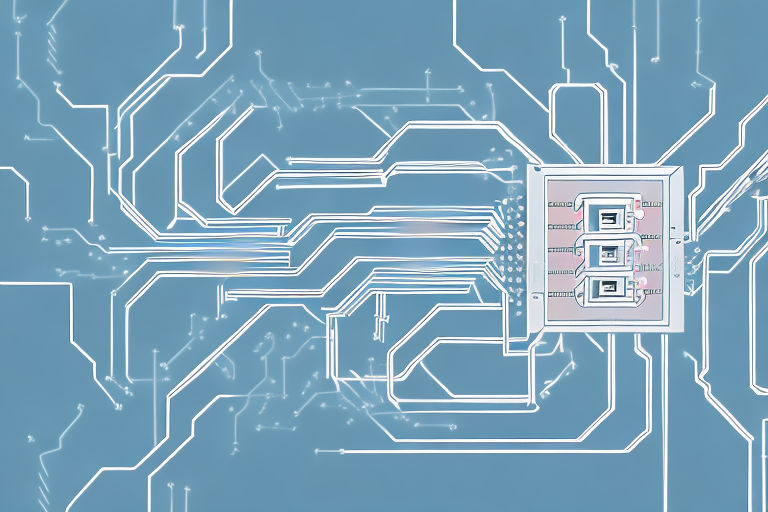
In today's world, computers have become a necessity for almost everyone. They are used for work, communication, entertainment, and much more. However, ensuring that a computer runs efficiently and effectively requires understanding every component involved. One such component is the Power Supply Unit (PSU).
What is a Power Supply Unit (PSU), and why is it essential in computer hardware?
As the name suggests, a PSU is responsible for supplying power to all other computer components. It is a vital component without which the computer cannot function. The PSU converts the Alternating Current (AC) from the wall socket into Direct Current (DC) required by the computer. PSU capacity is measured in Watts (W).
It is important to choose a PSU with sufficient capacity to power all the components in the computer. If the PSU is underpowered, it can cause instability, crashes, and even damage to the hardware. On the other hand, an overpowered PSU can be wasteful and unnecessary. It is also important to consider the efficiency rating of the PSU, as a higher efficiency rating means less energy is wasted as heat, resulting in lower electricity bills and a more environmentally friendly system.
Understanding the Different Types of Power Supply Units in the Market
There are two primary types of PSUs in the market today: non-modular and modular. Non-modular PSUs come with a fixed set of cables, while modular PSUs come with detachable cables. Modular PSUs provide flexibility in cable management and are usually preferred by enthusiasts and professionals. The wattage of PSUs can range from 300W to 1600W or more.
It is important to note that the efficiency of a PSU is also a crucial factor to consider when purchasing one. The efficiency rating of a PSU is measured in terms of its 80 Plus certification, which indicates how much power is lost as heat during the conversion process. The higher the certification, the more efficient the PSU is. A PSU with an 80 Plus Gold or Platinum certification is considered to be highly efficient and can save you money on your electricity bill in the long run.
Key Factors to Consider When Choosing the Right Power Supply Unit for Your Computer
When choosing a PSU, several factors must be taken into consideration. The first is ensuring that the PSU has enough wattage to power all other components that require power. The second factor is efficiency, with higher-efficiency PSUs being more power-efficient and cooler. The third factor is the PSU's noise level; some PSUs come with fans that can be noisy. Finally, one should consider the dimensions of the PSU and how it will fit in the computer case.
Another important factor to consider when choosing a PSU is its type of connectors. Different components require different types of connectors, so it's essential to ensure that the PSU has the necessary connectors to power all components. Additionally, modular PSUs allow for customization of the cable connections, reducing clutter and improving airflow within the computer case. It's also important to consider the brand and quality of the PSU, as a low-quality PSU can cause damage to other components or even pose a safety hazard.
How to Install a Power Supply Unit and Ensure Safety Precautions are Taken?
Installing a PSU is straightforward. The first step is switching off and unplugging the computer from the wall socket. The next step is to remove the computer case cover carefully. Then, remove the PSU's mounting screws, detach it from the motherboard, and unplug the cables. Take the new PSU and fasten it to the exact same location as the old one. Plug in the cables, starting with the motherboard, followed by other components. Finally, secure the PSU to the computer case and reboot.
However, it is important to take safety precautions when installing a PSU. Always wear an anti-static wristband to prevent electrostatic discharge, which can damage the components. Additionally, ensure that the PSU is compatible with your computer's components and has enough wattage to power them. Finally, double-check that all cables are securely plugged in and that there are no loose connections before turning on the computer.
Common Problems with Power Supply Units and How to Troubleshoot Them
The most common problems with PSU are overheating, inadequate wattage, or a faulty fan. Overheating may cause the PSU to shut down unexpectedly, inadequate wattage may cause the computer to restart unexpectedly or not start at all, while a faulty fan may cause the PSU to overheat. Troubleshooting involves checking the PSU's wattage or swapping it with another to confirm the issue, cleaning the fan or replacing it, and replacing the defective PSU.
Maintaining and Cleaning your Power Supply Unit for Optimal Performance
Maintaining and cleaning a PSU ensures optimal performance and longevity. Dust buildup can cause overheating or even short circuits, which may damage other components. To maintain the PSU, ensure it is in a location with sufficient ventilation, and regularly clean the fan. Use a soft cotton cloth to clean the exterior casing and ensure it is free from dust and debris.
Upgrading Your Power Supply Unit: When and Why It's Necessary
Upgrading the PSU may be necessary when adding more powerful components that require more wattage. It can also be necessary when the current PSU is not adequate for the current demands of the computer. The upgrade process is the same as installation.
The Role of Power Efficiency in Choosing a PSU
Power Efficiency is an essential aspect to consider when choosing a PSU. It is calculated as efficiency percentage, where higher percentages translate to more efficient PSUs. Power Efficient PSUs consume less power and generate less heat. They are also durable and have a more extended lifespan.
Future Trends in PSU Technology and What to Expect
The future of PSU technology is bright. PSUs are expected to become more energy-efficient, with Smart and Self-regulating PSUs becoming more common. Self-regulating PSUs adjust the wattage based on the demand, while Smart PSUs can be monitored and controlled remotely from a computer or smartphone. In conclusion, PSUs are an essential component of a computer, and understanding their relevance, types, installation, and troubleshooting is vital.
Want to Learn More and Get CompTIA Certification?
Are you looking to take your IT career to new heights and increase your chances of landing exciting job opportunities worldwide? Look no further than TrainACE's comprehensive CompTIA training and certification program!
Our expert instructors have years of experience in the IT industry and will provide you with in-depth course content covering all IT security aspects. Our program has everything from network security to threat detection and prevention. You'll learn how to identify and mitigate various security risks, implement secure networks, and design effective security policies, among other crucial skills.
With a CompTIA certification, you'll stand out from the competition and prove your expertise in the field of IT security. Employers worldwide recognize the value of a CompTIA certification, and your job prospects will increase significantly once you become certified. You'll be able to pursue exciting career opportunities in various industries, including healthcare, finance, government, and more.
At TrainACE, we understand that our students have busy schedules, and that's why we offer flexible training options to fit your needs. You can attend in-person classes, virtual instructor-led training, or self-paced online courses - whatever works best for you.
Don't let your career plateau. Join us today and take the first step towards becoming a CompTIA-certified professional. Start your journey to career advancement and increase marketability with employers worldwide. To discover more, click here.
Leave Your Comment Here